One of the key ingredients to run a successful marketplace is to have seller. And how to get these seller on your site. Easy, by allowing them to register. With the help of Awesome Dairy registering on your site is no longer a problem. As an admin, you can either let seller register on your site manually or automatically. This brief video would explain what to expect.

So let us break apart these steps to learn of them individually.
- Go to the Website and navigate to Sell on Awesome Dairy menu.
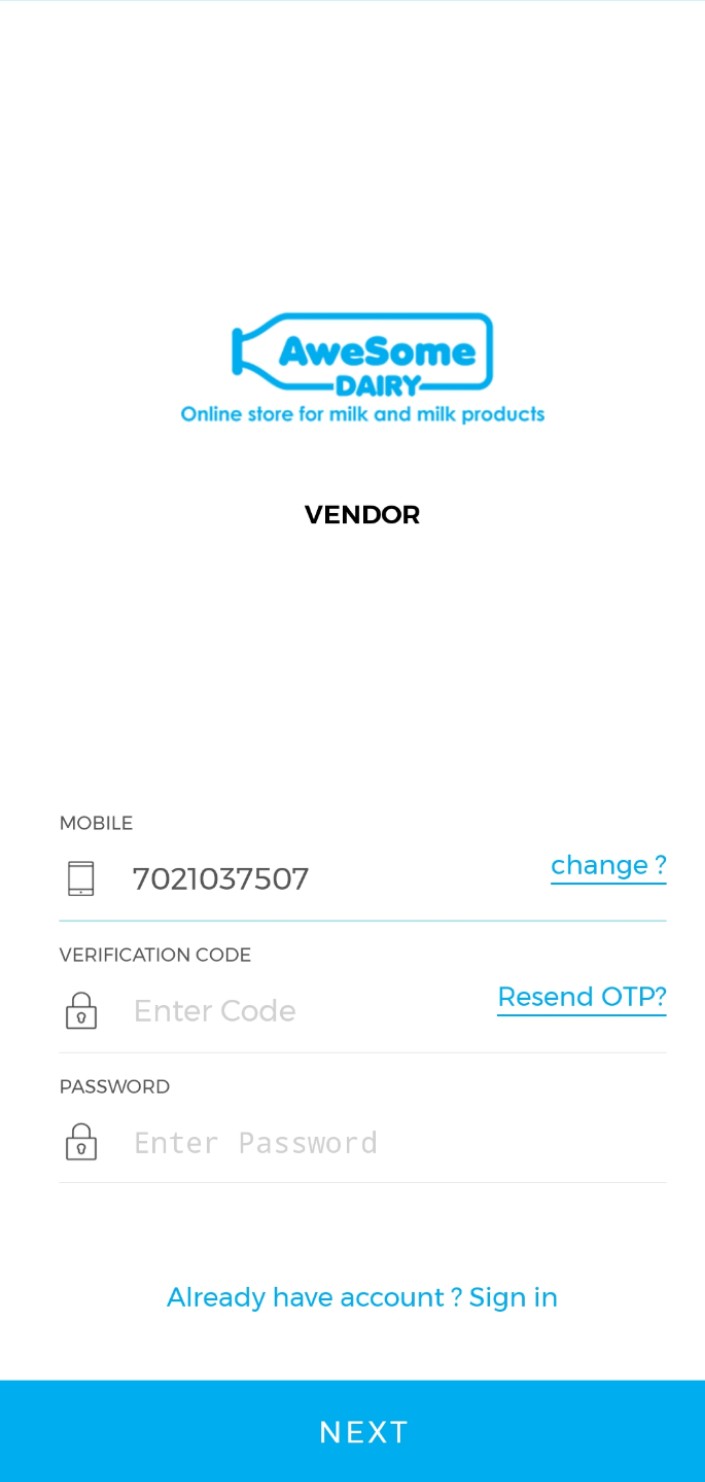
- You can enter only Mobile Number
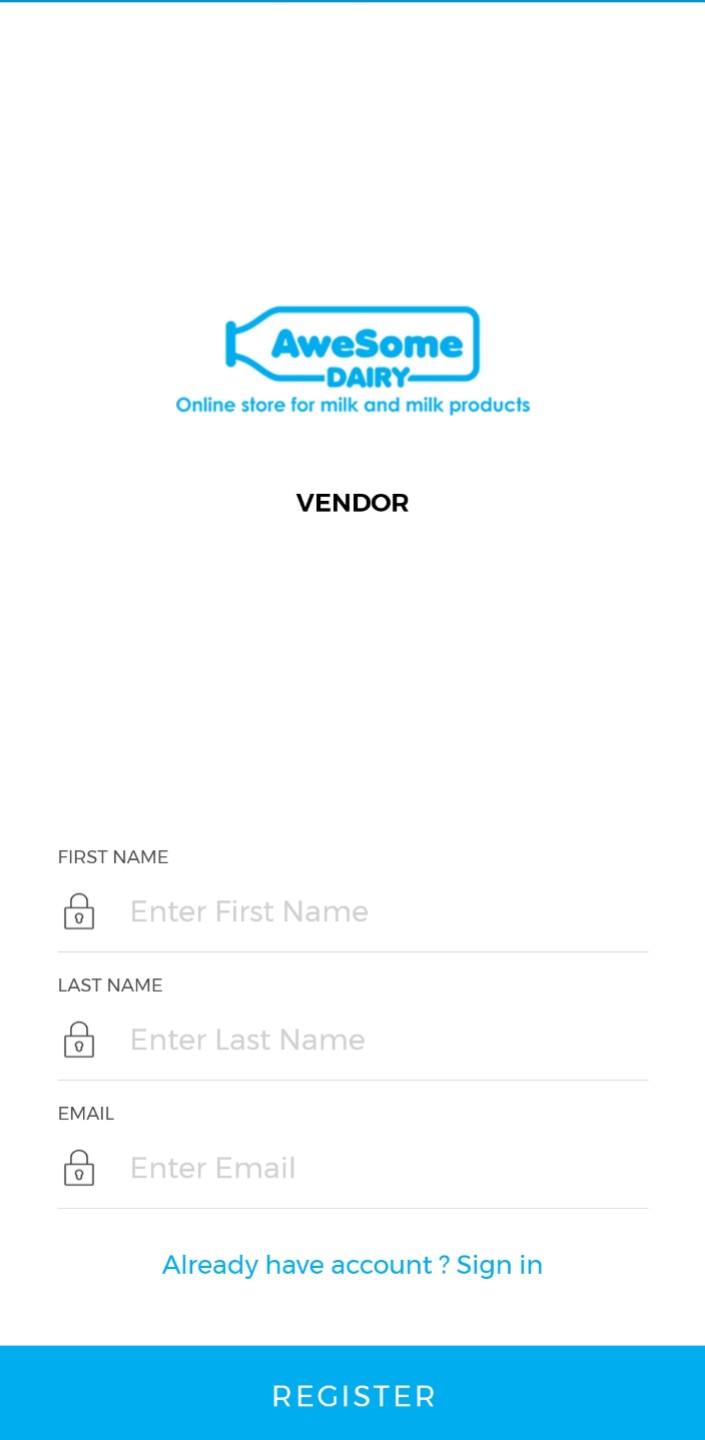
Step 2
- After entering mobile number. you will get OTP in your number.
- After OTP you can enter Password .
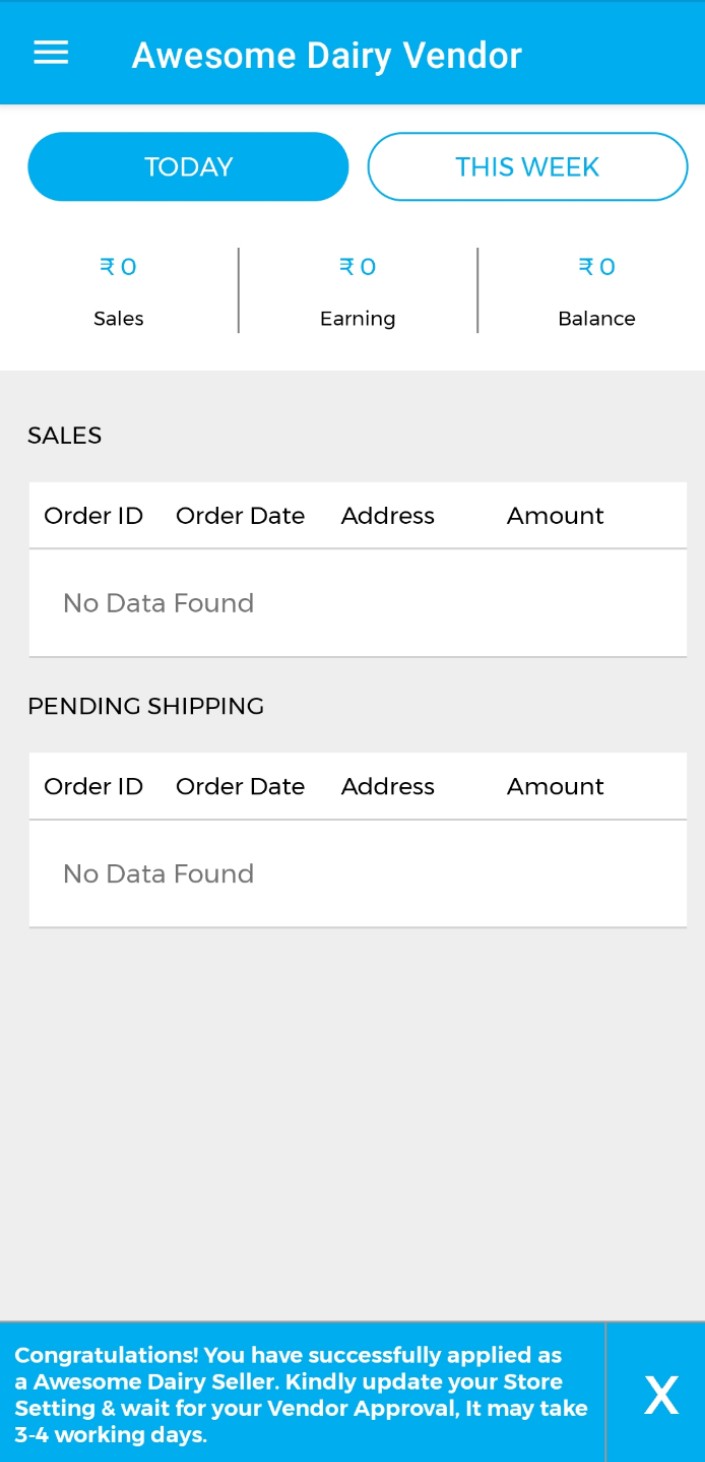
Seller Dashboard
- Your seller request is pending.
- kindly you need to update store details and document. then It may take 3-4 working days.
